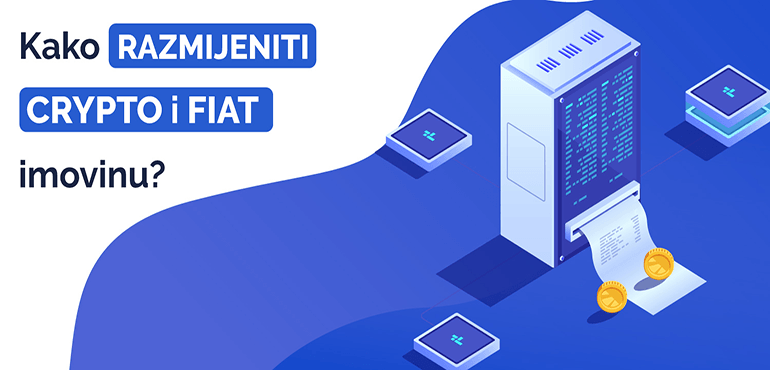- How to register and verify user profile and bank account?
( https://bcx.ba/news/12 )
How to pay CRYPTO and BAM deposit?
( https://bcx.ba/news/15 )
HOW TO EXCHANGE CRYPTO AND FIAT assets?
1. Registration and verification of user and bank account.
More: https://bcx.ba/news/12
2. Deposit of digital or FIAT assets.
More: https://bcx.ba/news/15
3. BCX EXCHANGE
-Select the "EXCHANGE" option on the left side of the submenu.
-On the left side of the exchange office, within the drop-down menu, select the currency of the property you want to exchange.
-On the right side of the exchange office, within the drop-down menu, select the currency of the asset to which you want to exchange your asset.
-Enter the quantity you want to exchange.
-After entering the property, you will automatically be calculated the amount of property you receive and the exchange commission.
-Enter the transaction password.
-Send an exchange order.
-In the new window of the exchange office, another confirmation of the exchange order will open, review and confirm the order.
-By confirming the order, you have successfully completed the CURRENCY EXCHANGE.
-Wait for the asset to appear in your account.